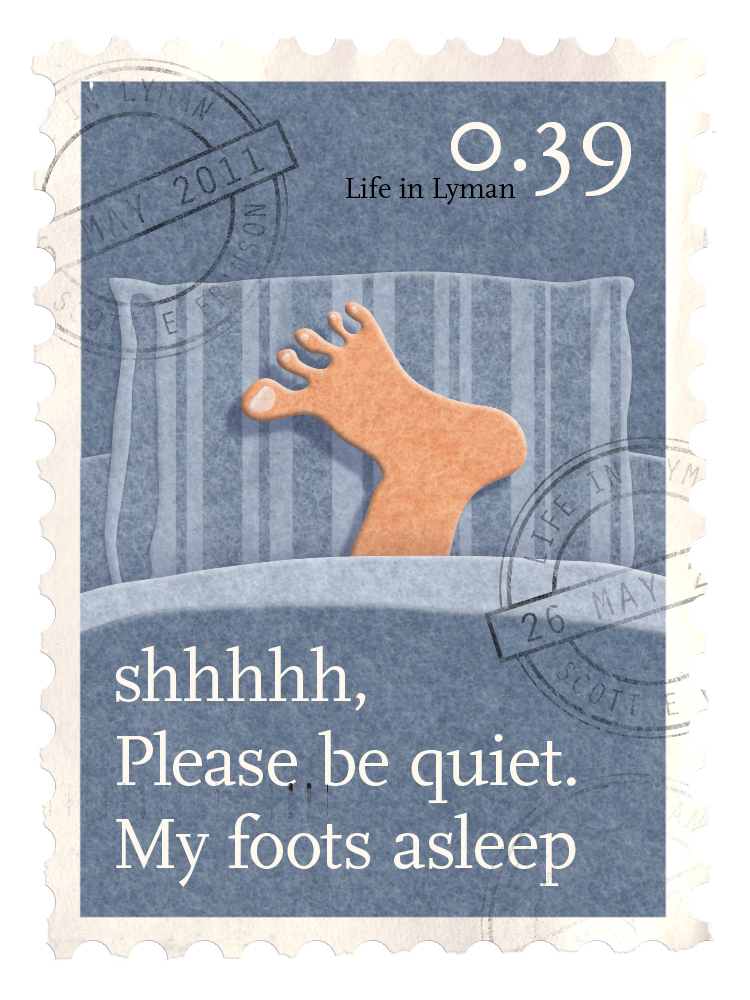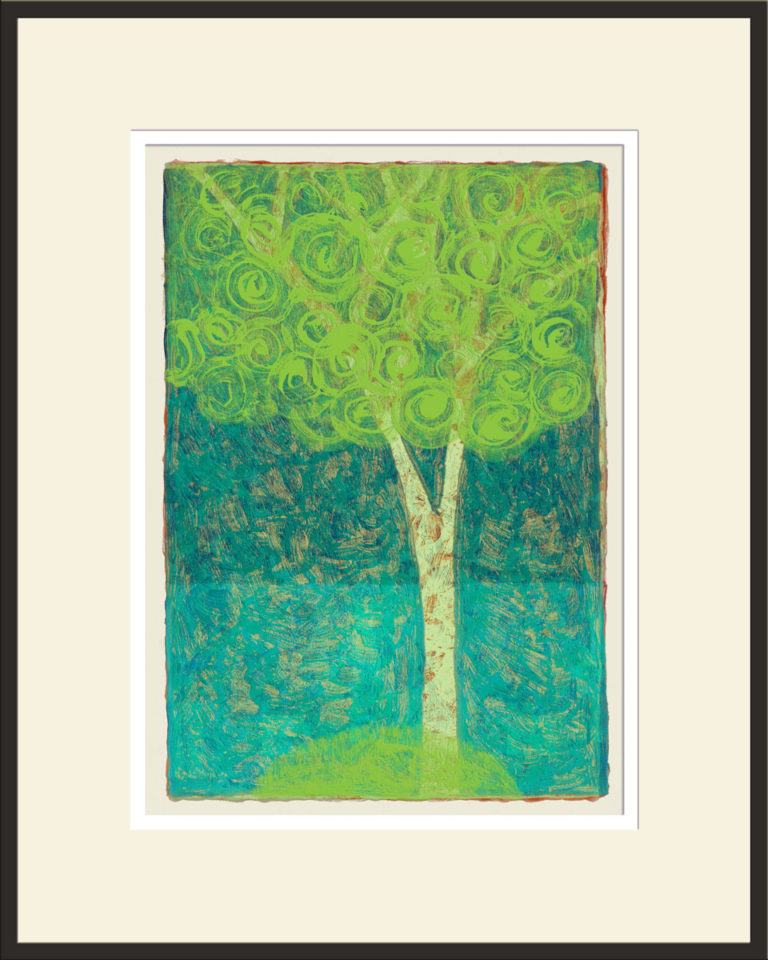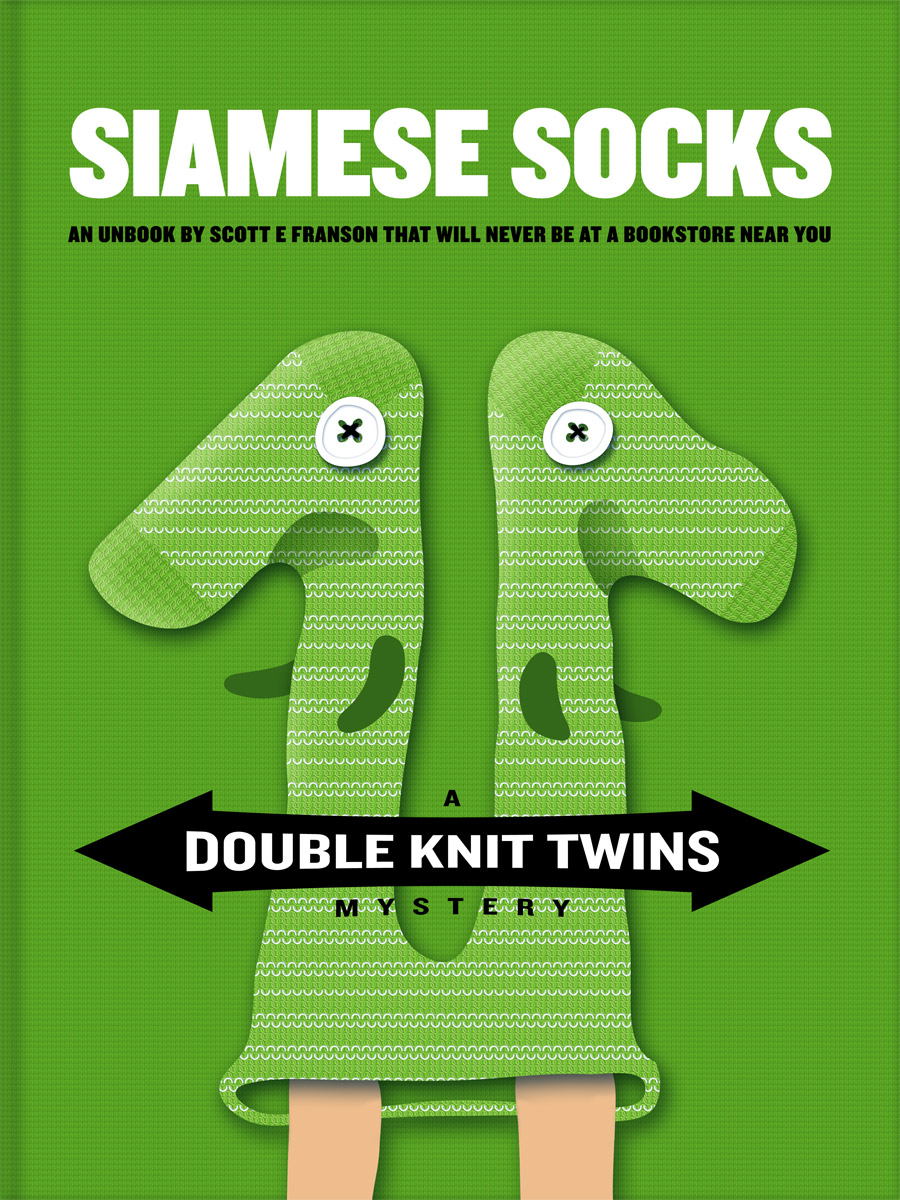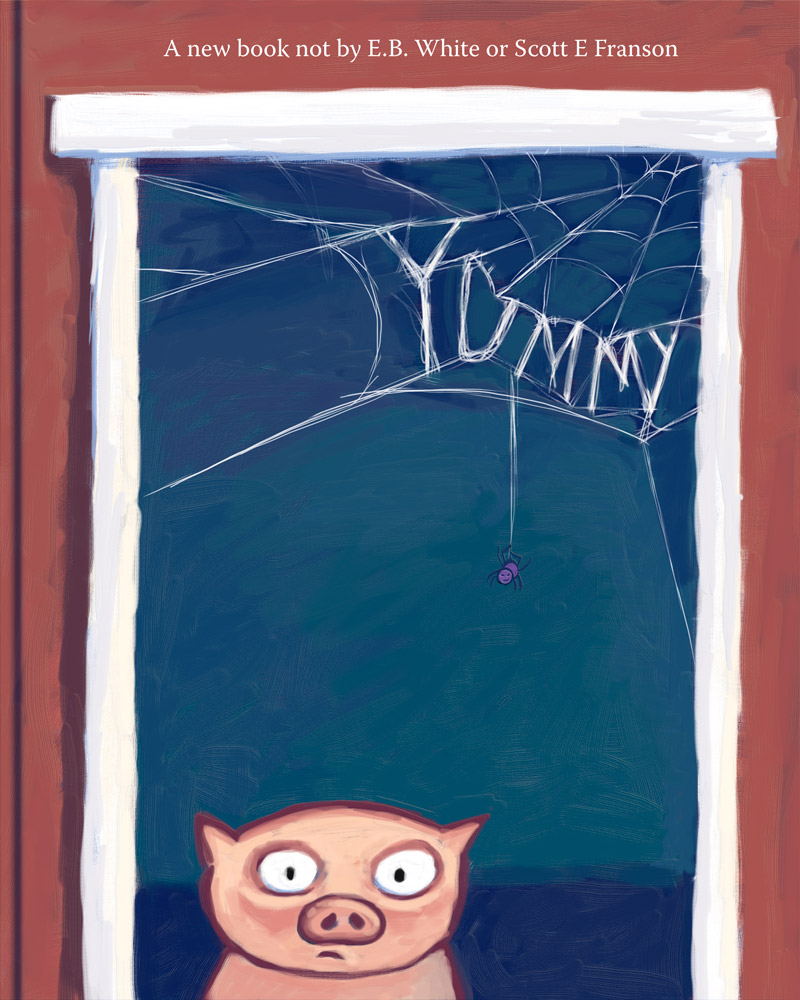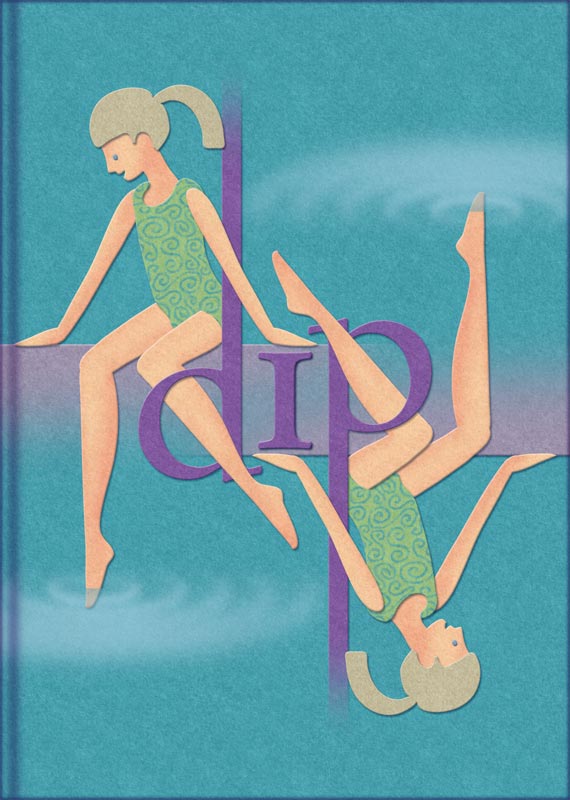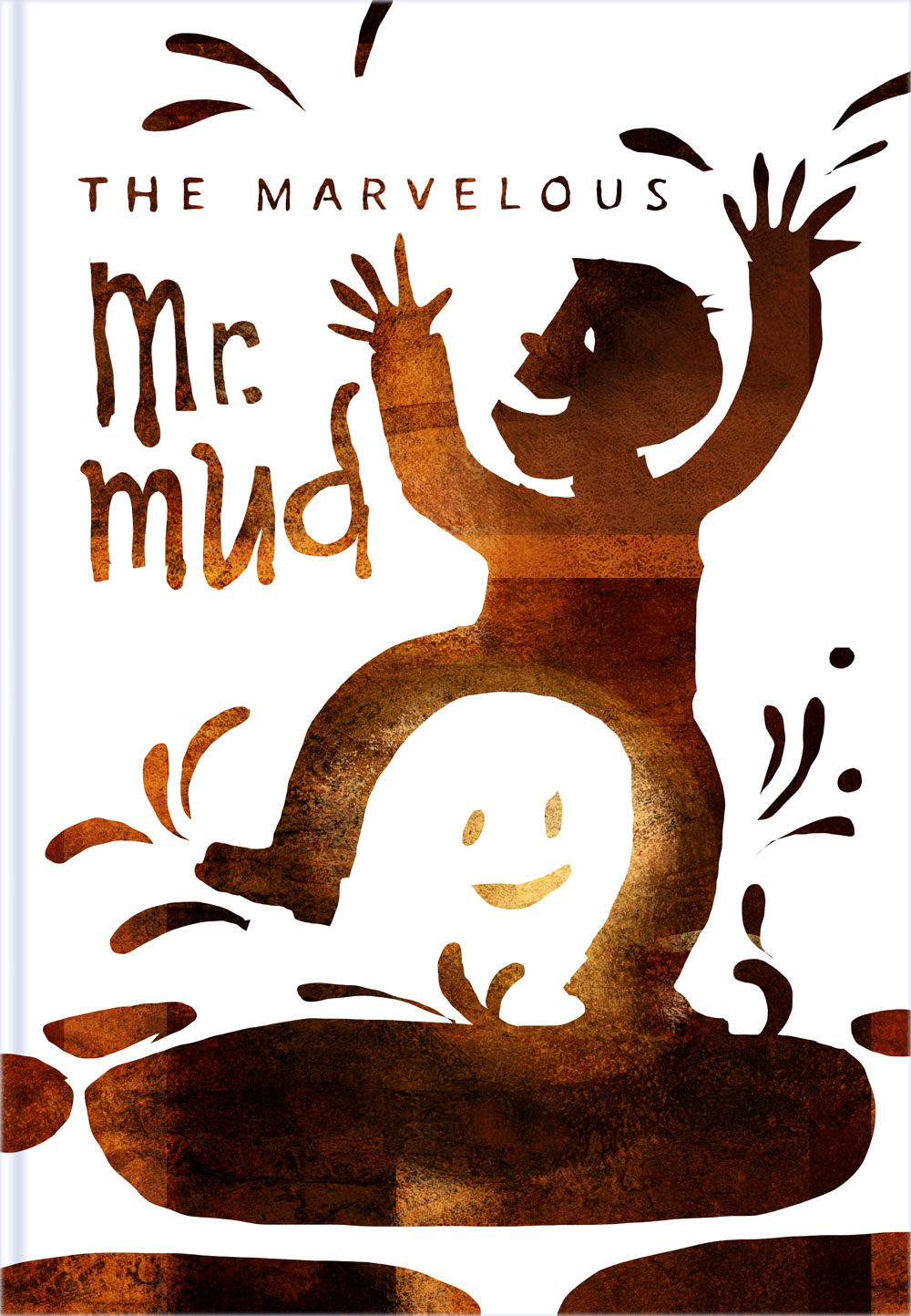Expanding the area of a texture

Hello and welcome to this tutorial on how to increase the area of a texture in Photoshop. If you’re a graphic designer or digital artist, you know that a quality texture is essential for creating high-quality designs. In this tutorial,…