I made some textures using block printing ink and a roller. I prepared the ink as I would for block printing and just rolled it onto paper instead of the block and then scanned the paper. I am excited to experiment with this process. I really like how it looks at the bottom of the image.
Process



2 Comments
Comments are closed.
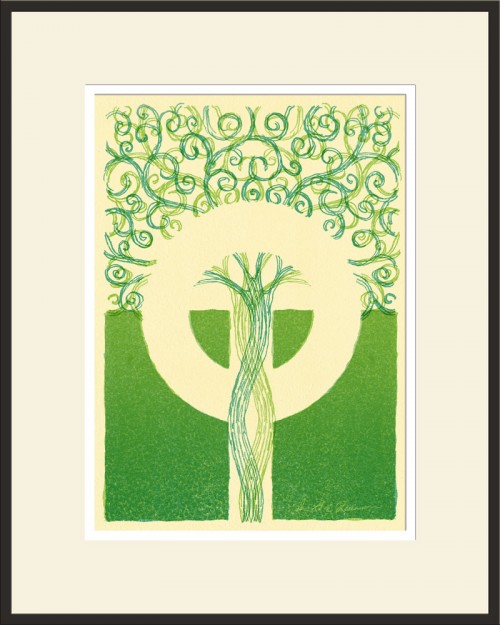
I really love this print/drawing, your technique as always is simple but produces awesome results. May have to steal for my own digital painting course.
Feel free to steal. Let me know if you have any questions.