Hello and welcome to this tutorial on how to increase the area of a texture in Photoshop. If you’re a graphic designer or digital artist, you know that a quality texture is essential for creating high-quality designs. In this tutorial, I’ll be showing you how to expand the area of a texture. We’ll be using Photoshop to increase the canvas size, and then using the Content-Aware Fill to add additional texture. So, grab your computer, and let’s get started!