Overlapping texture with scale | Changing the scale of the texture assigned to a brush creates visual color mixing.
1. Add a texture to the brush. Notice that the texture assigned to the brush can be scaled.
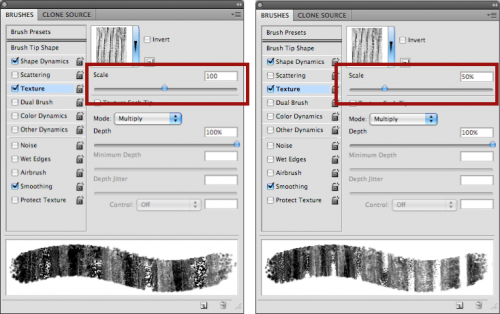
2. This image shows two colors painted using the same scale. Notice that the texture of the top color matches exactly.

3. This image shows two colors painted at different scales. Notice that the color of the bottom shows through the top texture.
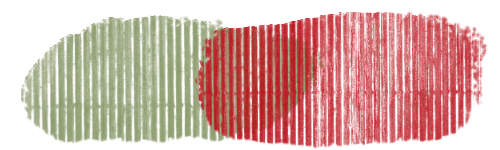
Examples
Changing the scale of the texture was used in these images.
One comment
Comments are closed.

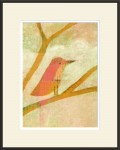

I love this group of tutorials. I don’t have a scanner so I took a photo of a texture (a weathered cement wall) and wow so fun. Thanks