Harmony in a Color Pallet from Scott Franson on Vimeo.
This Tutorial shows one way to use Adobe Photoshop to create color harmony. Mixing a bit of one color into the other colors in your pallet will give the colors a family resemblance. (A pressure sensitive tablet required)
- Change the background color swatch to the color you want in common
- Select the brush tool.
- Open the Brush window.
- Select Color Dynamics > Foreground/Background jitter > Pen Pressure (this setting requires a pressure sensitive tablet. I use Wacom tablets.)
- Choose a color and begin to paint varying the pressure.
- Choose a new color and repeat as desired.
The result is a series of colors that are harmonized with the addition of a common color to achieve a family resemblance.
2 Comments
Comments are closed.
So smart! Great tip – looking forward to more. Just the right length too.
ooo nice! Now I want to go back and look at previous color harmonies I’ve done and see how a common mix-in helps them.