Adding texture to a brush | This process simulates how a textures surface such as canvas or gesso influence the texture.
Applying a texture to the brush
1. add a texture [diModule | Creating texture]
2. open the brushes pallet| Menu Bar > Window > Brushes
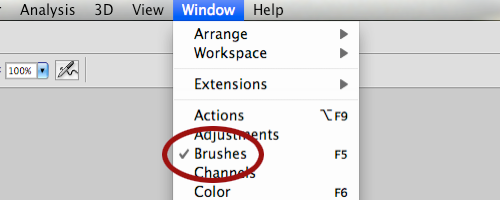
3. select texture options | Brushes Pallet > Textures (click on the word texture, not the check box in front of it)
4. choose a texture | Brushes Pallet
5. select a mode | Brushes pallet > Multiply
6. make sure Texture Each Tip is unchecked

7. paint 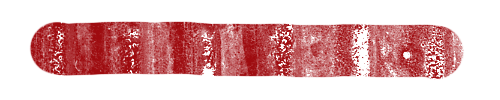
Experiment with the brush mode
Multiply
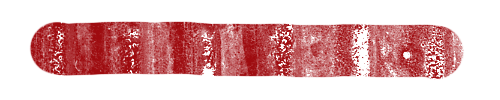
Subtract

One comment
Comments are closed.
[…] The Creative Home of Scott E Franson Skip to content HomeAboutBlogGalleryA-doodle-a-day | galleryA-line | galleryBirdsDigital painting | galleryLife in Lyman | galleryUn-Brella | galleryUnbook | galleryPublishingChildren’s Publishing 101 | Getting your break in children’s publishingChildren’s Publishing 101 | Picturebook AnatomyPicturebook layout templatesPublishing for Children 101 | What is a Storyboard?Un-BrellaTutorialsdi Modules | Contents ← diModule | Adding texture to a brush […]