diModule | Overlapping texture with scale
Overlapping texture with scale | Changing the scale of the texture assigned to a brush creates visual color mixing. 1. Add a texture to the brush. Notice that the texture assigned to the brush can be scaled. 2. This image…