Repeating pattern from Scott Franson on Vimeo.
This Tutorial shows how to create a basic repeating pattern.
- Choose a pattern size and create a new document. (The resolution matters. My default is 3×3 inches at 300 pixels per inch)
- Draw in the center of the defined area. It is important to avoid the edges.
- Filter > Other > Offset, check Wrap Around.
- Draw
- Offset [command F will redo the last filter]
- Edit > Define Pattern
- Name the pattern
Now you have a repeating pattern that can be used in many different ways.
- Apply pattern to a brush [tutorial coming soon]
- Fill with pattern [tutorial coming soon]
- Paint with pattern [tutorial coming soon]
One comment
Comments are closed.
Oh snap! Seriously?! I needed this tutorial about three years ago. I’m not even going to tell you how I was going about doing it. Ha. Love it. Keep ’em coming.