Welcome everyone, in this demonstration, I will be showing you how to create a tossed pattern in Adobe Illustrator. A toss pattern is a design that appears as if an object is being scattered or thrown into the air. It’s a great way to add some energy and movement to your designs.
In this tutorial, we will be using Adobe Illustrator, which is a powerful vector-based design software that’s great for creating all kinds of digital art. I will be using version 2022, but the techniques we will cover should work with earlier versions as well.
So, if you’re ready to learn how to create a tossed pattern in Adobe Illustrator, let’s get started!