I have been asked what resources I am using to learn CSS. A Lynda.com membership is the main source and has been very helpful. The process has been really frustrating because there is so much basic CSS knowledge that you need before any of it makes sense. I watched the Dreamweaver CS4 videos several times gaining just a little bit from each pass. Then I built a (very basic) functioning website using an external CSS style sheet. It was a frustrating challenge, but with CSS it is so cool. When I make a change to the CSS style sheet all of the pages in the site are updated. For example, you can update type color site wide. It is like paragraph and character styles in InDesign.
But typography is not the place to start learning CSS. Start with the concept of “div tags”. If you are new to CSS, I know that this means nothing to you but it is the foundation for CSS in Dreamweaver. It is the first major concept that I had to know. (I have used tables in the past to design web pages and, “div tags” are not like tables.)
Once again, start with “div tags” not typography.
One comment
Comments are closed.
Excellent advice Scott. div tags are indeed the central building blocks of CSS. A good thing to keep in mind is that divs use the “box model.” Here’s a tip to use when developing with divs. In your CSS document, add this: div { border:1px solid red; }. This will give you a more “visual” landscape so you can see exactly what all your divs are doing.
Finally, check out the Web Developer plugin for Firefox. It is absolutely indispensable!