 Step 1: Create 2 layers in Adobe Photoshop. One with your image and one with the desired watermark in black.
Step 1: Create 2 layers in Adobe Photoshop. One with your image and one with the desired watermark in black.
 Step 2: On the layers palette click the effects button at the bottom and select Bevel and Emboss from the pop up menu.
Step 2: On the layers palette click the effects button at the bottom and select Bevel and Emboss from the pop up menu.
 Step 3: Change the size to 2 px (this is for a 72 ppi image)
Step 3: Change the size to 2 px (this is for a 72 ppi image)
 Step 4: Change the layer mode to Screen. Save for web and you are ready to upload your image to the web.
Step 4: Change the layer mode to Screen. Save for web and you are ready to upload your image to the web.
3 Comments
Comments are closed.
Yowsa! Thanks Scott.
Thanks for this tutorial Scott, and welcome to the Art of licensing group.
I’ve been trying to figure this out! Thanks so much for the step-by-step!