I am beginning a series of four images that involve the same snowman in each of the four seasons. In my book, Un-Brella, a little girl can control the weather and so she can have a snowman year-round. Some of the illustrators out there may be interested in my process. I am saving key frames and making some basic comments. If you have questions I will try to answer them.
 I start with a simple drawing that functions as a plan. I need to know the approximate size and placement of the elements.
I start with a simple drawing that functions as a plan. I need to know the approximate size and placement of the elements.
 Then I import the drawing into Adobe Illustrator as a template and use the drawing tools to construct the basic shapes.
Then I import the drawing into Adobe Illustrator as a template and use the drawing tools to construct the basic shapes.
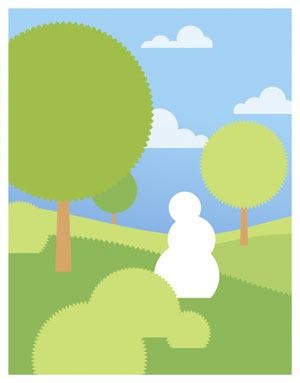 Once the shapes are drawn I copy and paste each element into Adobe Photoshop individually as paths. I make a layer for each element (each tree, bush or snowman) and fill with a flat color. Then I convert them each into smart objects.
Once the shapes are drawn I copy and paste each element into Adobe Photoshop individually as paths. I make a layer for each element (each tree, bush or snowman) and fill with a flat color. Then I convert them each into smart objects.
 Then I add a drop shadow behind each layer to separate the different elements. At this point I can see the basic composition and move things around and adjust sizes as necessary.
Then I add a drop shadow behind each layer to separate the different elements. At this point I can see the basic composition and move things around and adjust sizes as necessary.
I will have more progress tommorow.
One comment
Comments are closed.
Cool Scott. It will be fun to see. I blogged it.