Have you ever wanted to write or illustrate a picture book but did not know where to start?
A story board is a great place to start because you visually get the big picture.
The pdf file contains:
- Picture Book Anatomy: the physical structure of a picture book
- 32-page storyboard templates for tall, wide, and square
- Small donations are appreciated, but you can get the pdf for free by putting $0 in the amount.
Storyboard Templates
Every book is slightly different in structure. To gain a better understanding of how the templates compare spend some time looking at printed books.
Since most picture books are 32 pages long, these templates are 32 pages long. When counting pages, always start with page 1 on the right-hand page. The endpaper is not usually given a page number and is used to attach the hardcover to the book’s interior.
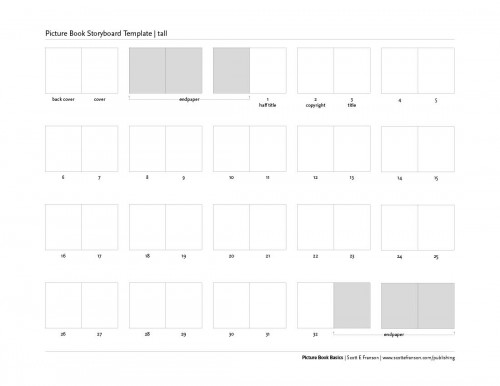
Picture Book Template: tall | A 32 page + end paper picture book template in a tall format.
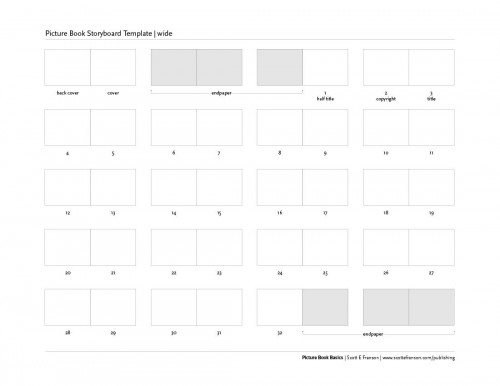
Picture Book Template: wide | A 32 page + end paper picture book template in a wide format.
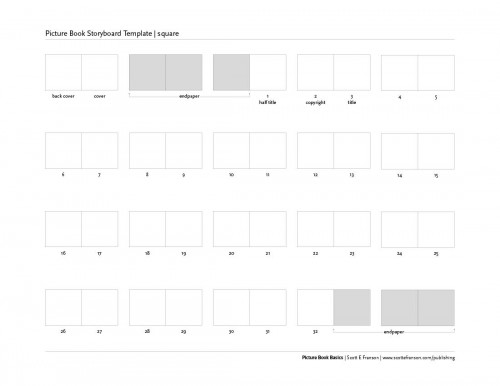
Picture Book Template: square | A 32 page + end paper picture book template in a square format.
Story board templates help you write and visualize your picture book by visually planing the arc of your story. It is useful for planning the visuals of a story but can also be used to break up the text if you are writing for picture books. Publishing for Children 101 | What is a Storyboard?
Picture Book Anatomy
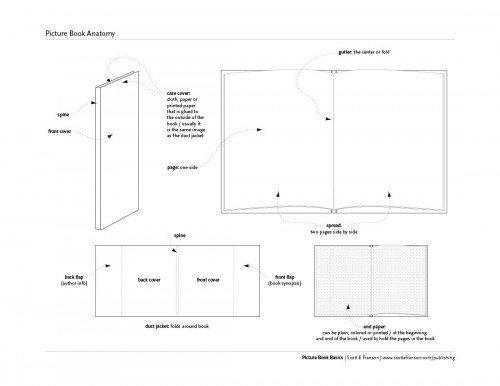
Picture Book Anatomy | is an introduction to the parts of a book.
More description is available at this link
Gutter | This is the fold in the middle of the book. It is an element that needs to be a major consideration when designing images for a book. Avoid placing important elements in or near the gutter. Elements placed too close to the gutter may disappear after the book is bound.
End paper | The paper at the beginning and end of a book. It is frequently a different color. End paper has 2 functions. The first is to attach the cover to the pages. The end paper is glued to the hard board of the cover and the edge of page 1 to hold the pages in the book. The second it is use aesthetically as a transition into the story. The end paper may be illustrated.
Spine | The spine is on the outside of the book and lists the author, title and publisher. For most books the spine is all that is showing on a book shelf. Don’t overlook its importance.
Case cover | The case cover is the artwork that is glued to the outside of the book. It is usually the same artwork as the dust jacket.
Dust jacket | Wraps around the book
Best Wishes
I hope that you find success in creating your book. It is truly wonderful to get a book published that children love. It does take time and work. Seek out others who are pursuing the same goal. I have found the community of authors and illustrators of picture books to be friendly and very helpful. One great community that probably has a chapter near you is the SCBWI (Society of Children’s Book Writers & Illustrators).
Thank you so much for uploading the templates they are very helpful.
Thank you for sharing the picture book template! Very helpful.
You are awesome!
I have been sitting here trying to make a storyboard layout in Illustrator and figure out the 32 pages when I found your site. Thanks so much for sharing this! An act of generosity!
You are most welcome.
Thanks, exactly what I was looking for. Just used it to create my first storyboard.
I can click on the links and view them, but how do I download them so I can include text within the format?
We’re you able to download the files?
Thanks for providing these templates!
I like your site but I’m looking for animation pictures to put to my children books I’m writing, like grass, snow, trees, animals, water ect. can you please help me with this? Thank you
Thank you! – Very Helpful!
Scott! I am so glad I found your site. I used to attend BYU Idaho when it was Ricks and you came on board. I was actually classmates with your sister. I love your templates and plan to use them! It is just like you to be so generous and supportive of other artists. Glad I found you.
Hi .I liked the information about layout,also the digital paintings were so beautiful .Can you explain more how you did them?
Thank you for sharing your templates. It’s helpful to see the relative sizes of books in order to imagine images on them.
Thank you so much for sharing this. I know it will be a great help as we lay out book two. I wish I had seen this much earlier. ,I hope you are doing well!
Blessings!
Penny Lea
I am so glad that the templates are useful for you. Best wishes and have fun creating.
-Scott
Thanks for offering this, but the cels/blocks are so small, I’m not sure how to use it…?
Hi, this is such a wonderful resource. When I added it to my cart and typed in my email address, nothing happened…are these still available for download? Thank you!
Hi Scott,
What program did you use to make the Picture Book Storyboard Template / Tall? It looks very useful. I’m looking to make one and customize it. What guidance could you give to make my own template?
Thank you!
Curious, you start the inside pages on page 1 after the end pages. However, I don’t see an inside title page or legal page, etc… prior to the actual page 1. I guess I lay them out and count those as pages rather than having it being the actual page 1?
Usually, page numbers don’t appear in a picturebook. If there were a reason to number the pages, I would start page 1 on the first right page after the title page. But for the printer, each page is counted towards the 32 pages. I hope this helps. Have a great day making books!